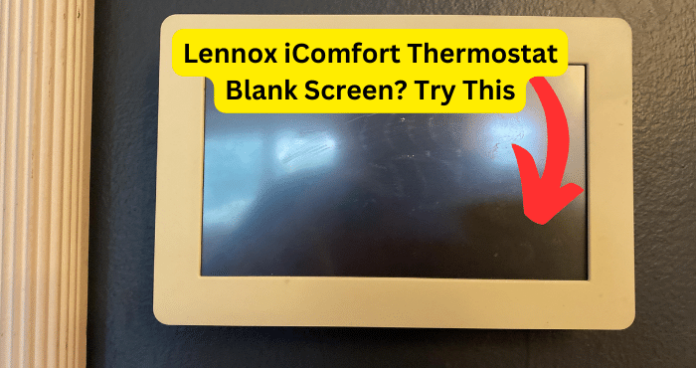
An issue that you might be running into is that your Lennox iComfort Thermostat screen went blank all of a sudden. This could be for many reasons such as a dead battery, faulty wiring, and more.
I will be going over all the main reasons why this could be happening to your Lennox iComfort Thermostat. Below will be the most common reasons and how you can troubleshoot this issue yourself.
Why Does My Lennox iComfort Thermostat Have A Blank Screen?
There are a few reasons why your touch screen suddenly goes black on your Lennox iComfort Thermostat. It could be a dead battery, a circuit breaker, needing to switch your HVAC (Heating, Ventilation, and Air Conditioning), loose wiring, or a faulty thermostat. Each reason with its own fix you can try to do yourself.
Keep in mind that if you need any assistance to contact the support team to see if they can assist you in any way. Read further to see why your Lennox iComfort Thermostat is displaying a black screen.
1. Lennox iComfort Thermostat Battery is Dead
When experiencing a blank screen on your Lennox iComfort Thermostat the first thing you should check is the battery. When the bratty is completely dead this will make your Lennox iComfort Thermostat touch screen go blank.
The Lennox iComfort Thermostat needs functional batteries for your smart thermostat to run efficiently. When you have dead and even low batteries this can cause the touchscreen to go blank and can affect other features as well.
Thankfully this is a simple fix and something you can do yourself.
Fix – Replace the Batteries on Your Lennox iComfort Thermostat
Checking and replacing the battery on your Lennox iComfort Thermostat should be the first thing you do when your screen goes blank.
After time batteries do become low and drained, meaning it is time to replace them with new batteries. Changing the batteries on your Lennox iComfort Thermostat is just a few easy steps to follow.
Here are the AAA batteries (view on Amazon) that I use for my thermostat.
- Take the Lennox iComfort Thermostat off the wall.
- On the back of the thermostat you will see the battery compartment.
- Open the compartment, and remove the old batteries.
- Your Lennox iComfort Thermostat will need (2) AAA batteries.
- Place the new (2) AAA batteries in your thermostat.
- Close the battery compartment and put your Lennox iComfort Thermostat back onto the wall mount.
Note, this should solve your black screen issue, however, if this does not bring your screen back follow the steps below.
2. Your Lennox iComfort Thermostat Circuit Breaker Needs to Be Turned On
When your Lennox iComfort Thermostat touch screen is blank and you have been experiencing power surges in your home it could be a circuit breaker flipped off.
Power surges can happen if your area is having severe weather or if you are using too much power. When a circuit breaker gets flipped off this can cause your thermostat screen to go blank. This is another simple fix that you can do yourself.
Fix – Turn On Your Lennox iComfort Thermostat Circuit Breaker
Having issues with your touch screen on your Lennox iComfort Thermostat can be because of a circuit breaker being flipped off. Not having the power to your smart thermostat will cause the screen to become blank.
Check the thermostat’s circuit breaker and flip it on to see if your touch screen will turn back on.
Note, if your thermostat circuit breaker flips off right after you turn it on this may be a faulty HVAC and you will need to contact an expert to fix your HVAC system.
3. Front Door of Your Furnace is Open
A thing that people might not know is that if your furnace door is open or is not closed properly this can cause your Lennox iComfort Thermostat to display a blank screen.
When you have changed the batteries for new ones, checked the thermostat circuit breaker and the screen is still not turning on go to your furnace a check to see if the door is secure.
Fix – Close Your Furnace Door
Yes, if your Lennox iComfort Thermostat screen is blank it could be as simple as your furnace door is either open or not closed properly.
Go to your furnace to see if it is open or loose. Close the furnace door tightly to ensure that it is securely shut. Once the door is properly closed and secure this should turn on your Lennox iComfort Thermostat screen.
4. HVAC (Heating, Ventilation, and Air Conditioning) Safety Switch Gone Off
The HVAC system is connected to the heating and cooling system, linking wires to the device. The furnace and the AC have safety switches when they go off; this can cause functions of your Lennox iComfort Thermostat to be affected.
Like the touch screen on your thermostat to go blank. The safety switch is designed to prevent water damage, when the safety switch goes off this could be because the condensate pan in your heating and cooling system is completely full. This is a simple fix that you can do that will not take much time.
Fix: Turn on HVAC Safety Switch and Drain the Water Pans of Your AC/Heat Pump
Located in the drain pipes of your cooling and heating system is the safety switch. If the safety switch goes off it is because the drain pipes are full of water. You will have to drain the pipes to turn the safety switch back on. Follow these steps to drain the pipe of your heating and cooling system.
- You will need to turn the heat pump or the AC off.
- Next you will need to unscrew the PVC cap from the drain pipe.
- If you have it, use a dry vacuum to take out the water from the drain pipe.
- Clean the dirt off the pan.
- With a wire brush scrub the inner part of the pipes, you can use bleach to help remove the dirt.
- Once you get the pipe clean from all the dirt, replace the PVC cap.
- After it is all clean and put back together, turn your HVAC system back on.
5. Lennox iComfort Thermostat if Faulty
When your Lennox iComfort Thermostat is displaying a blank screen and you have tried all the steps listed above this could be that the smart thermostat is faulty.
This could be because of the age of your device, if you have had your Lennox iComfort Thermostat for over a decade this could be the issue. It could also be faulty wiring in your device, if a wire is damaged or if it was not installed correctly this can cause your screen to go blank.
You can go into your thermostat and try making sure the wires on your device are tight and not loose or damaged. Keep in mind if you have little knowledge in wiring you may want to contact an expert.
If the wires are damaged this is nothing that you can do, leave checking and fixing the wires to a professional. Note, if you are experiencing issues with your HVAC system turning off your circuit breaker constantly you can call a repair expert to fix this issue.
Fix – Contact Support Team/Replace Lennox iComfort Thermostat
If you have tried all of the steps listed above the screen is still blank on your Lennox iComfort Thermostat you should call the support team. Calling the support team will help you figure out why your smart thermostat is displaying a blank screen.
If there is nothing that you are the support team can do you can call a repairman. However, keep in mind that if your thermostat is an older device, getting a new device may be cheaper than a repairman.
Replacing your Lennox iComfort Thermostat with a new generation may be the way to go when you are experiencing an issue that you can not fix.
I personally use the Comfort M30, which I picked up from Amazon.
If you just got your Lennox iComfort Thermostat and are experiencing issues with it displaying a blank screen check your warranty right away and get it replaced with one that works correctly.
With all this being said, when your Lennox iComfort Thermostat is displaying a blank screen one of the first things you should do is check and change the batteries.
Start with the simple fixes and see if this fixes the issues with your smart thermostat.
At any point, if you do not feel comfortable with working on your Lennox iComfort Thermostat contact the support team or an expert.