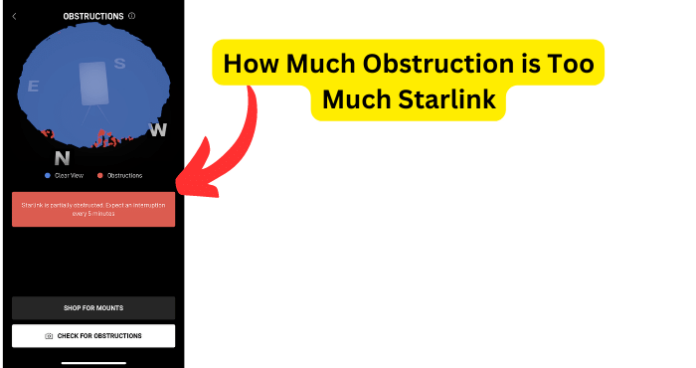
There are things to consider when you have Starlink, one of these things is an obstruction to the Starlink Dish that can cause internet connection problems.
The Starlink Dish has a view of about 100 degrees and needs a clear view of the sky to connect to nearby satellites. If there are things in the way of the Dishes view this is called obstruction.
Now while some obstruction is fine and will not cause any internet issues, the higher the obstruction percentage is the more outages you will experience. These obstructions could be anything from a high fence to a street lamps
However, the most common cause of obstruction is trees. If there are a lot of objects that are in the way of your Starlink Dish this can cause you to have an unreliable internet connection. In this guide, I will be going over how much obstruction is too much on your Starlink.
How Much Obstruction is Too Much Starlink
Since the Starlink Dish needs a clear view of the sky, if anything is blocking that view it can be an obstruction. When I say anything I mean anything since the field of view on your Starlink Dish is about 100 degrees.
The most common things that will cause obstruction in your Tesla are trees. Now if the obstruction percentage is lower than 5% you should not have any issues using your Starlink internet, you may experience some minor outages but nothing serious.
You should be able to game and stream just fine with an obstruction percentage of 5% or lower. With that being said if your obstruction percentage is higher than 5% this is where issues will start to happen.
You may be experiencing more frequent outages, you may be noticing that your movie or game will take longer to load, and you may experience issues with trying to do a video call. Your internet will still work but there will be some issues with it.
Now if you have an obstruction percentage of 10% or higher this will cause your Starlink internet connection to be unreliable.
Starlink Obstruction Percentage
In the Starlink app, there is an obstruction check tool so you can check the obstruction percentage for your Starlink. But what percentage is good and what percentage is going to give you more frequent outages? Starlink will work at a certain obstruction percentage just follow the guide below.
- 0% – If your obstruction percentage is at 0%, then there is nothing for you to worry about. You can not get a better percentage than this. You will not have any outage issues due to obstruction.
- 1-5% – With this obstruction percentage most of your internet activity should work fine. You may experience some short outages periodically and you may experience issues if you are doing a video call or gaming.
- 6-10% – When the obstruction percentage is above 5% that is when you will start having some real issues. You will not only notice more frequent outages but they will also last longer than they would at a lower obstruction percentage. You will notice this more when you are having issues with streaming a movie or a show, and also if you are gaming and notice that it is buffering a lot more.
- 11% and higher- Honestly any obstruction percentage over 10% is going to give you some serious issues. Yes, you will have an internet connection but it will not be a decent connection.
You will notice a lot more Interruptions when gaming and streaming. Web browsers may need more time to load and need to be refreshed more frequently. For pretty much any device that needs an internet connection, it will be impossible to keep a reliable connection for more than a few minutes.
Why Does It Say Starlink is Partially Obstructed. Except an Interruption Every 2 Minutes?
This may be happening due to a recent update on the Starlink firmware. Users have noticed this issue after the Starlink firmware update and rebooting of the Starlink Dish. Users have stated that the issue has gone away after a few days of the update.
This could just be a glitch within the firmware that is causing these partial obstruction issues. With some users saying that there were no internet connection issues but seeing that there was obstruction for only 2 to 5 minutes.
It could also be the trees in your area that are causing this, with some users stating that this happens because there are some trees in the way of the Starlink Dish view. Whatever the reason is, when you see that your Starlink is partially obstructed this is not a major issue and you should still have a reliable internet connection.
Will Starlink Work With Obstruction?
Yes, however only if the obstruction percentage is low. When there is a small obstruction percentage your Starlink will still work and you will have a good internet connection.
Depending on what your Starlink obstruction percentage is, if it is low you may only experience minor outages. You will still be able to do things like stream your favorite movie or show, and you can even do some gaming. Video calls will still work, you may experience a little hiccup but that is all.
If your Starlink obstruction percentage is 6% or higher, that is when you will start having more issues with outages to your internet connection. You may have more buffering with streaming and gaming, and you may experience connection issues with doing a video call or browsing the web.
Now if you have an obstruction percentage that is 10% or higher this will cause you to have an unreliable internet connection even though it says you are connected.
What to Do If Starlink is Obstructed?
If the obstruction percentage is lower than 6% your Starlink will still work fine, you may experience minor outages but not as frequent if the obstruction percentage is higher. If your Starlink obstruction percentage is above 6% this is when you will start having more frequent outages.
This may be an issue for streaming, gaming, and doing video calls since the outages will cause more buffering. If the obstruction percentage is above 10% it will say you have an internet connection however that connection is not reliable.
This can cause your videos and games to take longer to load and will have more issues with buffering. If you are trying to do a video call with a high obstruction percentage the call most likely will not go through or will cut out and buffer throughout the video call. So yes Starlink will work if there is obstruction, but only if it is a low percentage of obstruction.
How Accurate is the Starlink Obstruction App?
With most users stating that the Starlink obstruction app is very accurate, there are a few who disagree. From what I have come up with based on user’s experiences is that yes the app is accurate however it may differ depending on where you live.
The obstruction feature on the app does a good job of mapping out different obstructions that are in the view of your Starlink Dish. With that being said, at times it may not be the most reliable source.
If you do not feel like the obstruction app is accurate enough you can check for any obstruction yourself. Take a look around your Starlink Dish. Are there any trees in the way? Since trees do most of the obstruction you should make sure that your Starlink Dish is in a clear view of the sky away from any tree coverage.
If you can not avoid trees just make sure your Starlink Dish is in a spot where most of its view is the sky. Even things like street lamps, fences, high walls, bushes, and more could be causing obstruction to your Starlink.
My Final Thoughts
In conclusion, if you are experiencing obstruction on your Starlink Dish this is not necessarily a bad thing. As long as the obstruction percentage is lower than 5% you will hardly notice any outages and connection issues.
If your obstruction percentage is higher than 6% this is when you may notice the outages and the connection issues on your devices. You will still be able to use the internet when the obstruction percentage is at 6% to 10% with some outages.
Now your internet will start becoming more unreliable as the obstruction percentage goes higher. You can check the obstruction percentage via the Starlink app, or you can check it yourself.
As mentioned above, since trees are the main cause of obstruction, make sure that the Starlink Dish has a clear view of the sky. This means making sure no trees are above or around it, even things like street lamps and fences can cause obstruction since the Starlink Dish view is about 100 degrees.
Whatever the cause of obstruction is depending on the obstruction percentage there is no real need to worry if the percentage is low. If the obstruction percentage is higher then it might be time to move your Starlink Dish to a more open area away from objects that could cause any obstruction.