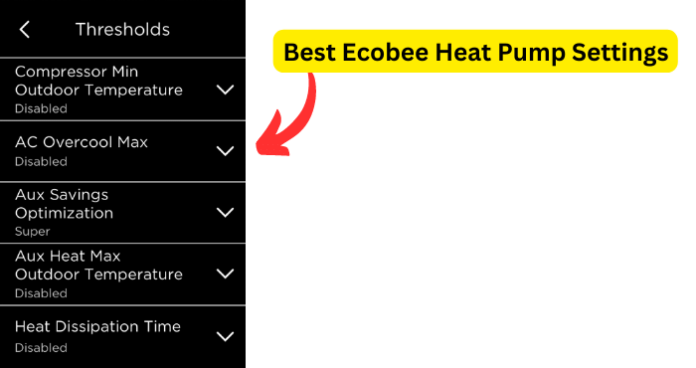
When you own an Ecobee, there are some settings you may want to change from the default settings. This can be done if you are doing the initial setup or when you go into the Advanced Settings on your Ecobee.
You have a few options, you can either keep your Ecobee on its auto default mode or you can adjust the setting on your Ecobee to your preferred preference.
In this guide, I will be going over what has worked best for other users and what settings to adjust. You may need to adjust the settings on your Ecobee heat, especially if you live in a colder climate.
Depending on where you live is how you should adjust the settings on your Ecobee, in some climates if it goes below 0F for a long period of time your Ecobee could get stuck on the Defrost Cycle. Read below to see how you can set up the heat pump on your Ecobee.
How to Set Up a Heat Pump on Ecobee
During the initial setup there is one thing that you can do is program your Ecobee to allow simultaneous heat pump and aux. Since the heat pump runs a lot with your program your Ecobee to supplement with the aux after a defined amount of time to hit that set point.
If you have already completed the initial setup but want to choose this option, you can go into the Installation Setting on your Ecobee. Once in the Installation Settings, you will need to go into the Equipment option, and then tap on the Reconfigure Equipment.
Follow the steps and on the 4th or 5th step will give you the option to choose your Ecobee to allow simultaneous heat pump and aux.
Since your Ecobee can recognize whether your system is a geothermal heat pump or an air-to-air heat pump. However, you will need to configure your Ecobee properly in order for your Ecobee to make the distinction. You will need to go into the threshold settings to configure your HVAC (Heating, Ventilation, and Air Conditioning), doing this will ensure greater efficiency for your equipment and it will also prevent damage.
If you do not know how to go into the Threshold setting on your Ecobee, follow these steps. Note, these adjustments can only be made on your Ecobee thermostat and not through the mobile app or the web portal.
- Go to your Ecobee.
- Go into the Main Menu option.
- Tap on the Settings option.
- Next you will be going into the Installation Settings (Advanced Option).
- Once in the Installation Settings you will see the Threshold option, tap on that option.
- Scroll until you see the Configure Staging option.
- Go into that, there you can decide if you want Automatically or Manually.
Your Ecobee will have the Configure Staging option set to Automatically by default. When it is set on automatically it uses an intelligent algorithm to determine when Ecobee calls for heating or cooling.
Now if you want to set your Ecobee’s threshold and staging, this is where the Manually settings come in handy. The Manually option allows you to set your Ecobee’s threshold and staging to your personal preference.
Do keep in mind if you are unfamiliar with your HVAC system on your Ecobee it is recommended that you contact the Ecobee support before making adjustments to these settings.
If you have your Ecobee Configure Settings set to Manually this will allow you to customize the settings to your own personal preference. Settings like the heat differential temperature, this is also known as the “swing” temperature.
This setting is the minimum differential temperature that your thermostat observes before it engages the heat. That means that your Ecobee will wait until it drops to that temperature before it turns on the heat.
By default the heat is set at 0.5 degrees Fahrenheit (0.3 degrees Celsius), when set on manually you can adjust this setting to whatever temperature you prefer.
There are a lot of different settings to change to the preference you prefer, especially if the automatic settings are not working for you. As mentioned above there are a lot of different advanced settings that you can adjust to whatever is best for you.
Remember at any point if you need additional help on adjusting your Ecobee settings contact the Ecobee support team. You may be asking yourself what is the best heat pump setting for your Ecobee. Read below to see what are the best Ecobee heat pump settings.
Note, during the winter months you may see an alert on your Ecobee. This alert will say, “In the past 24 hours, the auxiliary heat has been running for more than (a number of minutes).” This is known as the Aux Heat Run Time Alert. Since during the winter months, especially if you live in a colder climate, your heat runs more often. And your Ecobee is noticing a pattern of how many numbers of hours with the day the aux heat has been activated. When this alert appears this is Ecobee’s way of letting you know that it might be time to adjust your Threshold settings on your Ecobee.
Best Ecobee Heat Pump Settings
You may be wondering what is the best Ecobee heat pump settings and how you can make these adjustments. Now Ecobee does recommend that you contact the Ecobee support to have them guide you on what is the best settings.
With that being said, what Ecobee suggests may not be what is best for your home, and how you want your heat to be set up. As I Keep saying in this guide, if you live in a colder climate, making these adjustments may be what is best for heating your home during the winter months.
If your area experiences 0F and below temperature throughout the day consistently is completely different than an area that only gets to 20F in the winter months. This is why setting your Ecobee should be what is best for your comfort in your home during the coldest months.
Below I will be going over the best Ecobee heat pump settings, these settings are based on other user’s preferences. There are also other things that you need to consider when setting your Ecobee heat pump, I will also be going over that below.
Best Threshold Settings
Auto Heat/Cool: Disable
Heat/Cool Min Delta: 5F
Configure Staging: Manually
Aux Heat Max Outdoor Temp: 35F
Compressor Min Cycle Off Time: 900sec
Compressor Min Outdoor Temp: 10F (Ecobee recommends you set this as disabled, but the decision is yours).
AC Overcool Max: Disable
Heat Diff Temp: 1.5F
Heat Dissipation Time: 30sec
Aux Min On Time: 5min (default)
Cool Diff Temp: 1.5F
Cool Dissipation Time: Auto
Compressor Min On Time: 5min (default)
Compressor to Aux Temp Delta: 0F (or as low as you can set it 3F is too high)
Compressor to Aux Runtime: Not used (this option is grayed out)
Aux Reverse Staging: On
Temp Correction: 0F
Humidity Correction: 0%
Thermal Project: 10F
Equipment
Heat Pump: 1 Stage
Type: Air to air
O/B Reverse Valve: Energize over cool
Aux Heat Simultaneous Operations: Enable
Aux Furnace: 1 Stage
System
HVAC: Heat
Fan: Auto (0min/hr)
Schedule
Sleep: Heat 70F Cold 74F
Home: Heat 70F Cold 72F
There is one error that is common with the Ecobee is that it could be stuck in a Defrost Cycle. When your area is experiencing extreme cold weather your heat pump will go into a Defrost Cycle.
Since the issue is that it keeps getting stuck in the Defrost Cycle This can cause your heating to not function properly on your Ecobee. There is a way you can change the setting on your Ecobee to prevent it from being stuck in the Defrost Cycle.
If you are experiencing this issue follow the steps below to see if adjusting the settings on your Ecobee will solve this error.
- Go to your Ecobee Thermostat and go into the Menu (the three horizontal lines).
- Tap on the Settings (Preference & Default) option.
- Choose the Installation Settings (Advance Options).
- Next, you will go into the Threshold option.
- Tap on the Compressor Minimum Outdoor Temperature.
- Change the Compressor Outdoor Temperature to 0F (the default setting for this is 35F).
Note, there is a disabled option for the Compressor Outdoor Temperature, do not select that option, select the 0F. This should solve the issue behind your Ecobee being stuck in the Defrost Cycle.
Remember that these are only what other users recommended, not the Ecobee default settings. If you do not feel comfortable doing these settings then you do not have to set it this way, you can contact the Ecobee support to see what they recommend on how to set up your Ecobee.
Based on other people who also have an Ecobee the settings I have listed above have been what works for them with the Ecobee heat pump. Thankfully the Ecobee makes it easy for you to adjust the setting on your Ecobee.
This may help you especially if you live in a colder climate and need to use your Ecobee to heat your home throughout the day and night.